A good cutting plan is important for every joiner. It helps you to save costs when cutting big format desks into smaller parts.
Furniture Studio offers cutting plans as one of its many functions.
Cutting plans
Cutting plans
It saves costs of every joiner´s manufacture
“Cutting plan is easily created by 1 click.”
If you have your own table saw machine, you certainly appreciate the funcion for creating cutting plans.
Thanks to full integration of cutting plans directly to Furniture Studio the creation of cutting plan
is possible by 1 click. You don´t need to export or import data to another programme.
Everything happens inside Furniture Studio programme and it is fully linked with your project.
Created cutting plans are printable or you can save them to
MS Excel, PDF or HTML, or send them by e-mail.
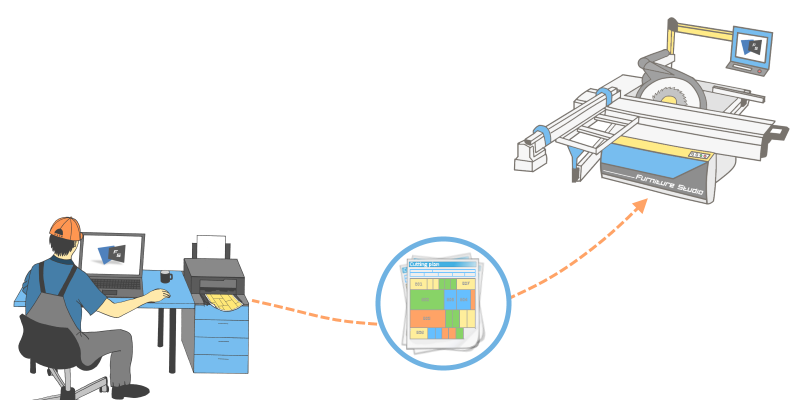
Furniture Studio offers 2 variants of cutting plans optimalization. You can choose horizontal or vertical direction for desk cutting. Furniture Studio can also decide itself which from the variants is better for the particular desk and it chooses the beter one. In 1 cutting plan is possible to combine both variants of cutting, so the result of the optimalization is the most economical.
Cutting plans are well-arranged by kind of material and the plans also include a legend. The legend is displayed by simple table that offers elements listing with the name identification of the element, cutting plan number and diameters for formatting. You easily find on which cutting plan is the required element.
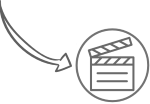
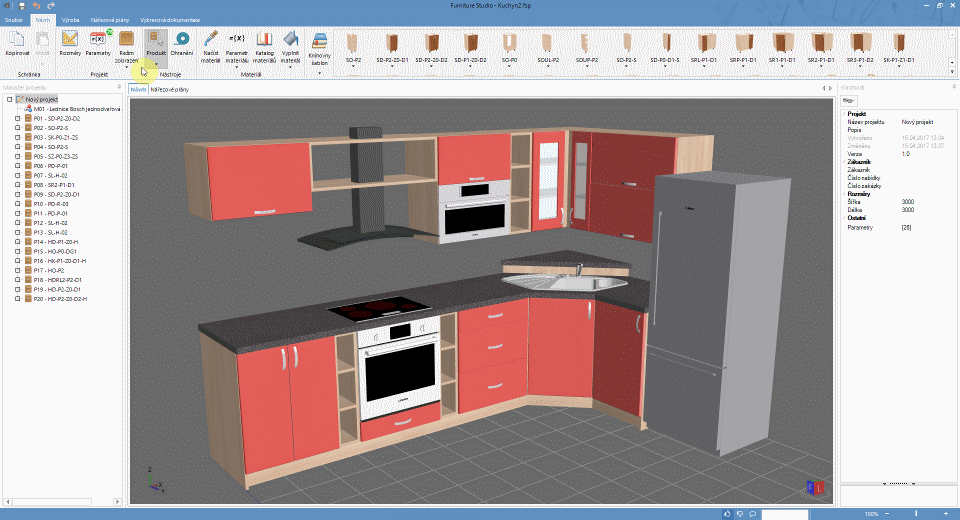
“I easily mark formatted elements and desks in stock by labels.”
Cutting plans module also includes records of elements in stock. You can add not just new desks from catalogue, but also shreds, which are still usable. Every desk in stock has its own label with bar code for better identification in the future.
There is possible to print set of labels with bar codes with the cutting plan. To find a particular marked element with bar code will be very easy. Used desks in your stock will be easily found because of their labels with bar codes for better identification.
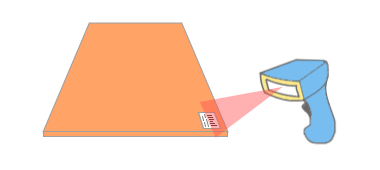
The cutting plan function is also used for order calculation of required material for ordering. Order is generated with the aspect of consumption optimum of board material including a suitable usage of desks and shreds in stock.
“Download a sample of cutting plan together with documentation.“
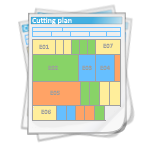

3 advantages of cutting plans use in Furniture Studio programme
-
1
Quick calculation
-
2
<br /> Well-arranged graphics
-
3
Costs saving
Cutting plan calculation takes a few seconds. All needed elements are placed quickly and optimally in the plan.
Elements placement on cutting plan is complemented by name and diameters of elements. Part of the cutting plan is a legend and report of identification labels.
Cutting plans allow to use optimally board material, increase its consumption and effectively use residual desks from stock.
“Furniture Studio saves me costs and time for realization of my customer´s order.“
Everything is simple, fast and follows your work´s use.:
- Quick calculation of cutting plan optimalization
- Graphic display of elements placement
- Processing and recording of board material inventory
- Label generating and printing of desks and parts of cutting plan
- Export of cutting plans to MS Excel, PDF and HTML



 Felix
Felix We develop 3D design software for joiners. The program helps joiners to design and manufacture custom furniture and creates product documentation and cutting plans.
We develop 3D design software for joiners. The program helps joiners to design and manufacture custom furniture and creates product documentation and cutting plans.
Follow us