Documentation is an integral part of every project. Quality documentation can save costs and time, and increase the efficiency of your production.
Production documentation
Production documentation
It simplifies design and order production
“I create project documentation and material order by 1 click.”
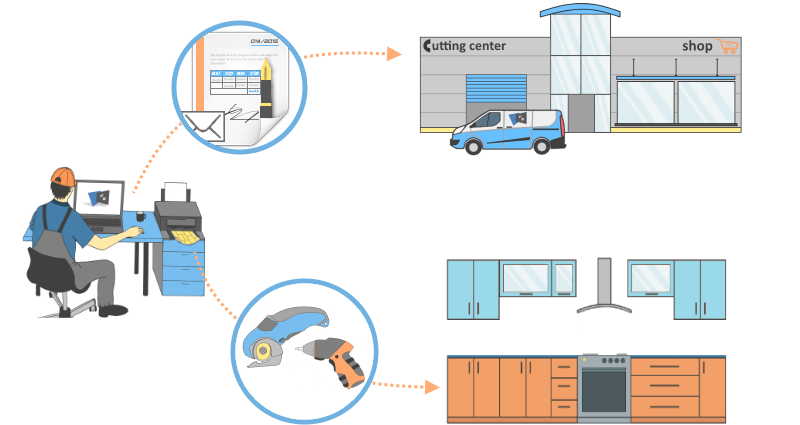
The programme will calculate dimensions of individual elements from designed project and prepare reports, which you can divided into groups of individual products (cabinets) or kind of material. Every product has its small preview to show you how the possible final prouduct will look like. It lists every element dimensions, kind of material and edge. It supplements the element by graphic preview of element shape, decor, and illustrates the edge placing.
Furniture Studio also has a graphical editor for creating 2D drawings. Easily do you create preparation of infrastrucure for your project.
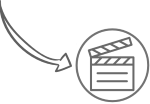

“Furniture Studio fills material orders and also watches stock for me.“
You also need to provide the necessary material for your production. Also here Furniture Studio makes your work easier. By 1 click you can create a board material order, material for edging elements order including fasteners and furniture fittings. The programme calculates the material consumption at the background, so that it makes a quick calculation of a cutting plan and finds out how many desks of which material will be needed for your production. The calculation of a board material consumption takes account of your warehouse stock and tries to utilize material from your stock. It calculates board material together with the edges consumption with a sufficient reserve. It dynamically determines the connecting material from dimensions of individual cabinets.
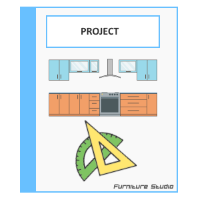
You can freely add any additional material to a pre-filled order and send the order by e-mail to your supplier directly from the programme.
Orders are recorded in an internal database and it is possible to get back to them, change them or create next orders. Orders are also tied to a specific project, so for each project you easily re-discover what, where and when you ordered, and if you forgot something to order.
“See for yourself and download documentation of a sample project.“


Quality and transparent production documentation
-
1
</p> <p>It increases costs</p> <p>
-
2
</p> <p>It saves time</p> <p>
-
3
</p> <p>It is well-arranged</p> <p>
Furniture Studio calculates required amount of material directly from your project and checks inventory.
Project documentation helps with the element identification for individual prouducts. It assists with edges placing using well-arranged element graphics.
Your orders are saved in an internal database and linked with your project. You have an overview of ordered material on every custom order.
“Furniture Studio will create complete manufacturing documentation before you say the wood chips.“
Everything is simple, fast and follow your work use:
- Quick calculation of material consumption
- Elements graphic presentation and edges placing
- Automatic creating and reporting of material orders
- Direct connection of production documentation and orders with your project
- Data export to MS Excel, PDF and HTML



 Felix
Felix We develop 3D design software for joiners. The program helps joiners to design and manufacture custom furniture and creates product documentation and cutting plans.
We develop 3D design software for joiners. The program helps joiners to design and manufacture custom furniture and creates product documentation and cutting plans.
Follow us